Thanks to everyone that came to the pedal building workshop at Noisebridge. I’m writing this post as a follow up to help you all get your projects off to a good start.
Get started
Everyone should have left with a project to work on. If you don’t and need help finding an appropriate project contact me on the Noisebridge discord server.
Discord invite link: https://discord.gg/zEUdzS72
#pedal-building channel: https://discordapp.com/channels/720514857094348840/1061465527341547560
Use the link above and search #pedal-building its in the general channel.
If you missed the first session but want to join you can read the notes from the first session here. Contact me on the Noisebridge discord server and I’ll help you find a project to start with!
Sign up for the second session on meetup: https://www.meetup.com/noisebridge/events/290820884/
Finding Parts
Once you’ve got your project chosen the next step is to gather the parts. I’m a big fan of doing things as cheap as possible! Noisebridge has many parts available on site for free! It’s also possible that Noisebridge might pay some parts, I’ll look into this.
The first step is identify the parts you need. If you have any questions about which parts to order, and this can be confusing sometimes, talk to me and I can help you sort this out.
Here are the projects I remember giving out PCBs for. Added links to the build information which also include bill of materials.
Look of the list of parts Bill of Materials (BOM.) This will tell you what parts you need and where they need to be installed in the PCB.
All of the parts have a number like R1, R2, R3, or C1, C2, C3, or D1, D2, or Q1 etc. You get the idea. Resistors are labeled R#, capacitors are labeled C, diodes D, transistors are usually Q. Some parts will get a name like: GAIN or VOLUME, usually these are pots.
Let’s find these in the Vulcan. Follow the link and find the Bill of Materials.
Resistors
| Part Number | Value |
| R1 | 1M |
| R2 | 1M |
| R3 | 4M7 |
| R4 | 10K |
| R5 | 1K |
| … | … |
Here are the first 5 resistors on the list. This shows 2 x 1M, 4M7, 10k, and 1K resistors.
What are the letters? Resistors are measured in Ohms. 1 would be 1 ohm. 1k would be 1,000 ohms, 1M is 1,000,000 (million) ohms. Sometimes values are shown as 3.9k with a decimal and other times the letter replaces the decimal, so 3.9K and 3K9 are the both the same value of 3,900 ohms.
The values above are:
- 1M = 1,000,000 ohms R1 and R2
- 4M7 = 4,700,000 ohms R3
- 10k = 10,000 ohms R4
- 1k = 1,000 ohms
Capacitors
Go back to the Vulcan bill of materials. Take a look at the capacitors, these are all prefixed C in the list.
| Part Number | Value |
| C1 | 100n |
| C2 | 100n |
| C3 | 100n |
| C4 | 2n2 |
| C5 | 100n |
| C6 | 100n |
| C7 | 22µ |
| … | … |
Capacitors are measured in farads. A farad is really big so we usually use parts in micro (µ or u), nano (n)m or pico (p) farads.
Let’s look at the parts above. C1 is 100 nano-farads (100n). C4 is 2.2 (2n2) nano-farads, and C7 is 22 micro-farads (22µ).
Some capacitors show the value something like: 100n, 220p, 4n7 etc. These are easy to read the value matches what you will see on the bill of materials.
Some capacitors show the value as three numbers, something like: 104, 101, 472, or 56. Often there is also letter, and might look like: 104K, 101J, 472K etc. Here the first two digits are the value and the third digit is the number of zeros. The letter is a tolerance, it’s how closely the part should match the value printed, you can ignore this 99% of the time.
- 104 (10 * 10,000) = 100,000pf = 100nf = 0.1µf
- 101 (10 * 10) = 100pf = 0.1nf = 0.0001µf
- 472 (47 * 100) = 4,700pf = 4.7nf = 0.0047µf
Diodes
Diodes use a part number rather than a value. The part number is value. Find the diodes on the Vulcan list.
| Part Number | Value |
| D1 | 1N914 |
| D2 | 1N914 |
| D3 | 1N914 |
| D4 | LED |
| D5 | 1N5817 |
D1, 2 and D3 are both 1N914 type diodes. D4 is an LED, you can use any LED here since it doesn’t say which type to use. D5 is a 1N5817 type diode.
Transistors
Transistors usually use the prefix Q and the value is a part number. Find the transistors in the Vulcan parts list.
| Part Number | Value |
| Q1 | 2N5089 |
| Q2 | 2N5089 |
| Q3 | 2N5089 |
There are three transistors and they are all the same type: 2N5089.
Transistors come in a few varieties and often there is an alternative that can be used if you can’t find the exact part number as long as the part is a similar type.
What types are are there? NPN, PNP, JFET, and MOSFET. For these parts you might be able to swap one NPN type for another NPN type but you won’t be able to use a PNP, JFET, to MOSFET for an NPN transistor!
What are GAIN and VOLUME?
GAIN and VOLUME on the list are Pots or potentiometers. These are the knobs that allow you to adjust the volume or gain of the effect. Potentiometers are adjustable resistors. They use the same values as resistors with an extra prefix that identifies the taper of the pot.
| Part Number | Value |
| GAIN | A1M |
| VOLUME | A100K |
In the Vulcan parts list you’ll see A1M and A100k. That’s a 1,000,000 ohm (1 mega ohm) and 100,000 ohm (100 thousand ohms) pot. Bothof these posts begin with the letter A that means an Audio taper pot! You might also see B10k that’s a linear taper 10 k pot.
Note! the taper of the pot is not critical to operation! You can replace an A1K pot with a B1K or a 1K pot with an unknown taper.
Parts and the Schematics
All of the parts listed on the Bill of Materials should exist in the schematic. Take a look at the Vulcan build page and find the schematic.
Here is the Vulcan schematic.

You should be able to find all of the parts from the Bill of Materials on the schematic. Try it! This schematic shows the values for each part also.
The schematic is an abstract representation of the circuit. The PCB is the concrete implementation of the schematic!
Parts and PCB
The PCB is marked with the footprint of all of the parts and their part number. Take a look at the Vulcan PCB. Find the parts from the Bill of Materials on the PCB.

You should find R1, R2, and R5 in the lower left.
D1, R3, R4 in the upper left.
Notice Q1, Q2, and Q3 in the center. Notice the flat side of the outline. You will orient the part with the flat side the same way!
All of the parts are there! Any PCB project you build will follow this arrangement. There will be a list of parts and your goal is to identify the value each part and place that part in the correct location in the PCB.
Where do I get parts?
Noisebridge has lots of parts in the electronics room. It looks like it might be possible to populate a significant portion of any of these projects using these parts. You can check what’s available in their database here:
https://parts.noisebridge.net/#
I was able to find 1K, 100K, and 4M7 (I searched 4.7M) resistors in the data base. I could not fins 1M resistors!
I found 100n and 22µ (I searched 22u) capacitors.
The electronics room is a little chaotic, you may have to search for the parts you need. It’s possible the database may not be up to date!
To order parts try one of these sites:
Here are some direct links to some typical parts you might need:
- Resistors
- https://stompboxparts.com/resistors/
- https://www.taydaelectronics.com/resistors/1-4w-carbon-film-resistors.html (you can use 1/8W or 1/4W, Tayda also sells 1/2W and larger resistors which are too large)
- Capacitors:
- https://stompboxparts.com/capacitors/box-film-capacitors-bag-of-10/
- https://stompboxparts.com/capacitors/aluminum-electrolytic-capacitor-audio-grade-fine-gold-bag-of-10/
- https://www.taydaelectronics.com/capacitors/polyester-film-box-type-capacitors.html (You want the smaller 100v sized caps)
- https://www.taydaelectronics.com/capacitors/electrolytic-capacitors.html (you want 25v or 35v)
- Diodes:
- Transistors:
- Integrated Circuits (ICs):
Be sure to ask if you have any question about order parts!
Putting parts in the PCB
The process of putting parts in a PCB is not hard! You can do it any way that works best for you. Here is how I like to assemble a PCB.
I start with the lowest parts first. Since I’m flipping the board over to solder the parts the parts won’t fall out if I start with the short ones.
I solder the parts in this order:
- Resistors
- Diodes
- IC sockets
- Small capacitors
- Tall capacitors
- Save the pots and LED for later don’t solder them yet!
I like the solder the parts in the order they are listed in the R1, R2, R3 etc. If I print the Bill of Materials I check off each part as I work.
Install resistors
Bend the leads close to the body and insert from the top (the side with the part number.)









Install Diodes
Same procedure as resistors. Note! Diodes are polarized. This means that they must be oriented correctly! There is a stripe on the part, you must align this with the stripe in the PCB!






Install sockets and ICs
ICs also have special orientation. There is a notch or dot on one end. Align this with the notch on the PCB!





Install capacitors
Some capacitors are polarized and some are not. The box, “chicklet”, and disk type capacitors are not polarized and their orientation doesn’t matter.
Electrolytic capacitors are polarized and must be oriented correctly! Electrolytic caps look like a cylinder with two wires coming out the end. There will be a stripe on the side of the cylinder with a negative sign (-) This is the negative leg. The other side is the positive leg! Usually these have a longer leg which is the positive leg.
The PCB will always have a + symbol indicating where the positive leg will go, the long leg. The stripe (- negative leg) goes in the other hole.
Hopefully this is helpful getting your project started! Don’t hesitate post a question here or send me a message on the Noisebridge Discord server if you have any questions.







What about the pots and LED?
Save these for last, don’t solder them until you have drilled the box and are ready to put everything inside. Why? If you put the pots and LED into the board, without soldering, then put the whole assembly into the box, you can solder the pots and be sure they are aligned correctly, and the LED will be aligned correctly.
Here are some pictures to help explain.



Pots are often showed with the legs numbered. Looking down at the top of a pot with the legs pointing down the legs are numbered 1, 2, 3.

LEDs usually have a longer leg which is the positive leg. Look for a + on the PCB. There is often a flat side on the LED marking the negative side.

Conclusion
I hope the information here is enough to get you started getting the PCB populated with parts!
If you need help while working on your project use the resources I link in this post and the previous post.
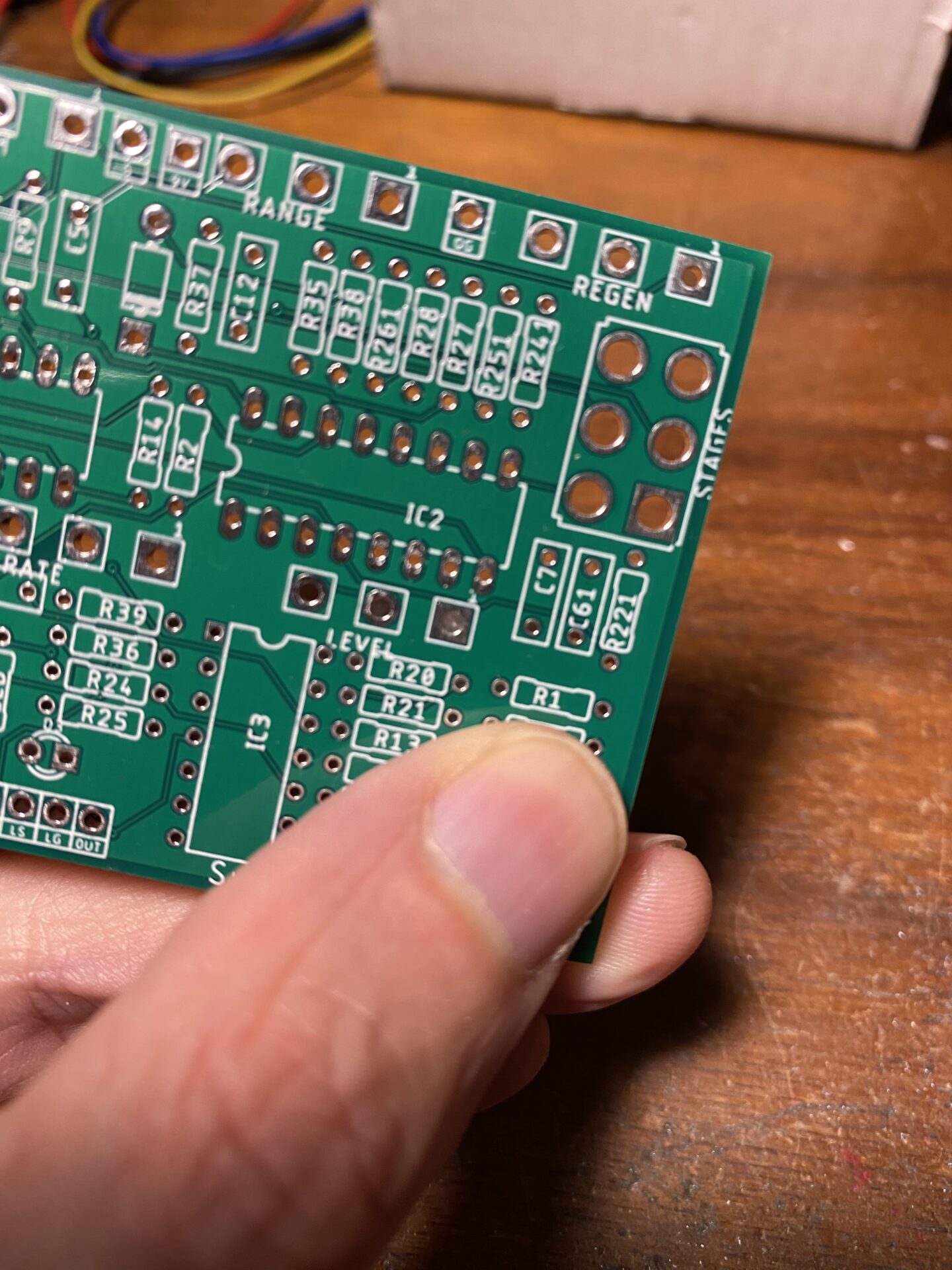
Leave a Reply